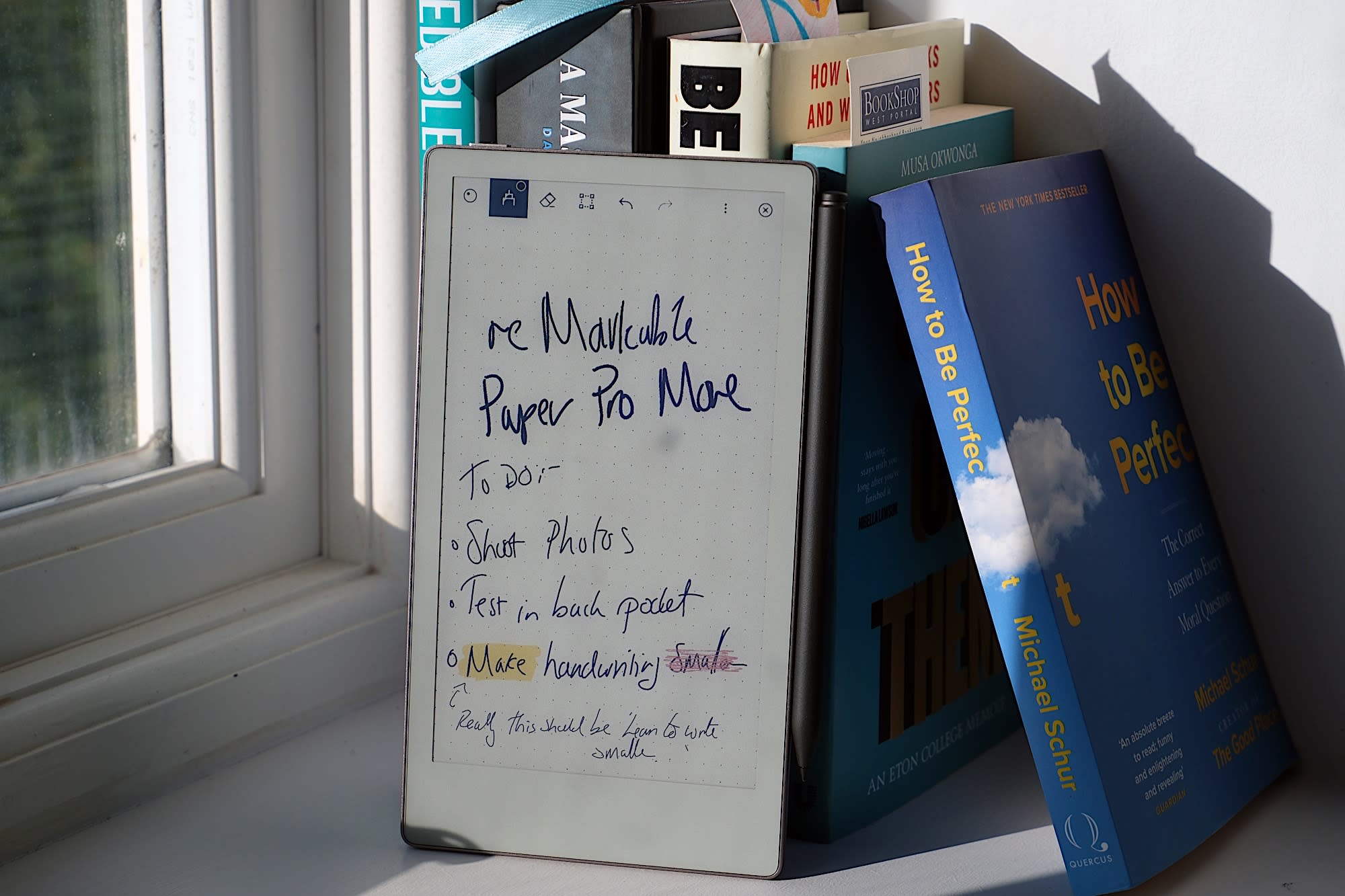In a concerning cybersecurity revelation, several popular Microsoft applications for macOS have been found to be susceptible to a type of exploit known as library injection attacks. This vulnerability, discovered by security researchers, has the potential to compromise user data and systems, underscoring the ongoing challenges in securing software even from well-established developers like Microsoft.
The 5 W’s of the Vulnerability
- Who: The vulnerability affects users of Microsoft applications on macOS, including Word, Excel, PowerPoint, and Outlook.
- What: The vulnerability allows attackers to inject malicious code into these applications by exploiting a flaw in how they load external libraries.
- When: The vulnerability was discovered in June 2023, and patches were subsequently released by Microsoft to address the issue.
- Where: The vulnerability affects Microsoft applications running on macOS systems.
- Why: The vulnerability exists because these applications fail to properly validate external libraries before loading them, opening the door for attackers to execute arbitrary code.
Understanding Library Injection Attacks
At its core, a library injection attack involves tricking an application into loading a malicious library (a collection of pre-compiled code) instead of a legitimate one. This can be achieved in various ways, such as:
- Path manipulation: Modifying the application’s search path for libraries, causing it to load a malicious library from a different location.
- DLL hijacking: Replacing a legitimate library with a malicious one that has the same name, causing the application to load the malicious version instead.
- Code injection: Injecting malicious code directly into the application’s memory, causing it to load and execute the malicious code.
Once a malicious library is loaded, it can execute arbitrary code within the context of the vulnerable application, potentially leading to data theft, system compromise, or other malicious activities.
Impact on Microsoft Applications
The vulnerability in Microsoft applications for macOS stems from their failure to properly validate external libraries before loading them. This allows attackers to craft malicious libraries that appear legitimate to the applications, leading to their execution. The potential impact of this vulnerability is significant, as it could enable attackers to:
- Steal sensitive data: Access and exfiltrate user data, including documents, spreadsheets, presentations, and emails.
- Execute arbitrary code: Gain control of the affected system and execute commands or install additional malware.
- Spread malware: Use the compromised application to propagate malware to other systems on the network.
Microsoft’s Response and Mitigation
Upon discovery of the vulnerability, Microsoft promptly released security updates to address the issue in affected applications. These updates include enhanced validation checks for external libraries, preventing the loading of malicious ones. Users are strongly advised to install these updates as soon as possible to protect their systems from potential attacks.
Additional Protective Measures
In addition to installing the latest security updates, users can take additional steps to mitigate the risk of library injection attacks:
- Keep software up to date: Regularly update all software on your system, including operating systems, applications, and security tools.
- Use antivirus and anti-malware software: Employ reputable security solutions to detect and block malicious code.
- Exercise caution when opening attachments or clicking links: Be wary of unsolicited emails or messages, and avoid opening attachments or clicking links from unknown sources.
- Employ application whitelisting: Configure your system to only allow trusted applications to run, preventing the execution of unauthorized or malicious code.
Personal Experiences and Observations
As someone who frequently uses Microsoft applications on macOS, this vulnerability was particularly concerning to me. It served as a stark reminder that even widely used software from reputable vendors can contain security flaws that can be exploited by attackers. This incident also highlighted the importance of staying vigilant and taking proactive steps to protect my systems and data.
Beyond the Immediate Threat
While the immediate threat posed by this vulnerability has been addressed by Microsoft’s security updates, it raises broader questions about software security and the ongoing challenges faced by developers and users alike. The complexity of modern software, coupled with the ever-evolving threat landscape, makes it increasingly difficult to ensure that applications are free from vulnerabilities.
The discovery of library injection vulnerabilities in Microsoft applications for macOS serves as a cautionary tale about the importance of software security. While Microsoft has taken steps to address the issue, users must remain vigilant and take proactive measures to protect their systems and data. By staying informed about potential threats and following best practices for security, we can help to minimize the risk of falling victim to cyberattacks.