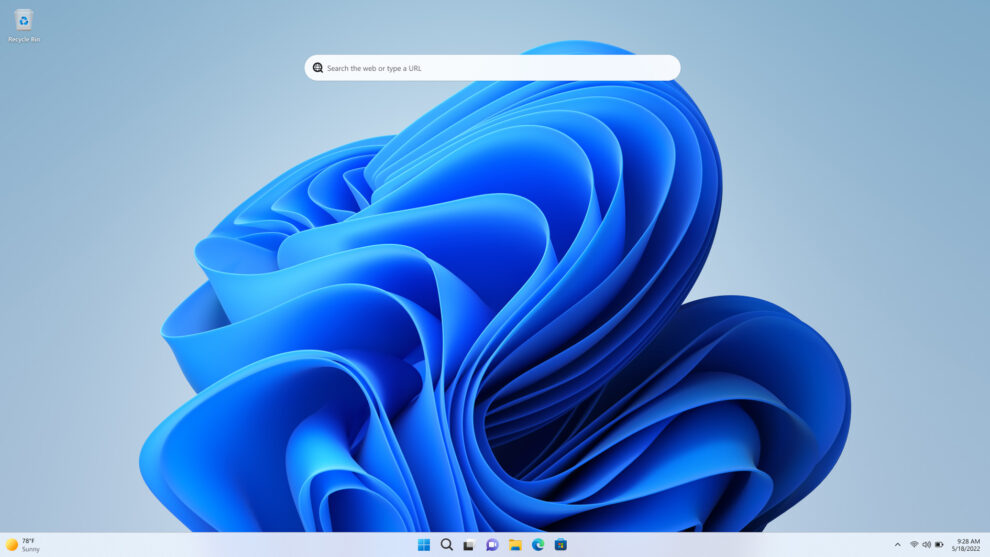Recent updates to Windows 11 have introduced significant performance issues for some users, including crashes and sluggishness. This article dives into the root of these problems and the solutions offered by Microsoft.
Key Highlights:
- Windows 11’s February 2024 security update (KB5034765) and a subsequent preview update might fail at the 96% installation mark, causing the system to roll back to a previous version.
- Users encountered an error message stating, “Something didn’t go as planned. No need to worry – undoing changes. Please keep your computer on,” indicating a problem during the update process.
- Microsoft resolved the issue with updates released on March 12, 2024 (KB5035853), advising users to install the latest security update for their device.
- A workaround for the issue involves deleting the C:$WinREAgent folder either manually or via a script.
- Compatibility issues with Intel Smart Sound Technology (Intel SST) drivers on Windows 11 for devices with Intel 11th Gen Core processors, causing blue screen errors.
- Microsoft applied a compatibility hold on devices with affected Intel SST drivers to prevent them from updating to Windows 11 versions 23H2, 22H2, or 21H2.
Detailed Analysis
February 2024 Security Update
The February 2024 security update for Windows 11 encountered a significant snag, failing during the installation process for many users. This failure, characterized by an error code ‘0x800F0922’, was due to a hiccup when the download progress reached 96%. Microsoft addressed this issue with subsequent updates, particularly highlighting KB5035853 as a solution.
Workaround for Installation Failure
For those encountering the failed update issue, Microsoft recommends a straightforward workaround: deleting the C:$WinREAgent folder. This hidden folder can be removed either manually by making it visible in File Explorer and deleting it or via a script executed in the command prompt with administrator privileges.
Intel SST Driver Compatibility
Additionally, compatibility issues were identified with certain versions of Intel SST drivers in Windows 11, affecting devices with Intel’s 11th Gen Core processors. These issues could lead to blue screen errors, prompting Microsoft to put a hold on updates for affected devices. The goal was to ensure a smooth upgrade experience by preventing the update from being offered to devices with known incompatibilities.
Microsoft’s proactive steps to resolve the update failures and compatibility issues demonstrate their commitment to maintaining the stability and reliability of Windows 11. By issuing fixes and offering clear workarounds, Microsoft aims to minimize disruption for users while ensuring the security and performance of their operating systems remain uncompromised.
For users experiencing these issues, following Microsoft’s recommended solutions or workarounds should restore system performance and stability. Continuing to stay updated with the latest patches and advisories from Microsoft is advisable for the best Windows 11 experience.