The MiniTool partition wizard free version allows doing important operations when working and managing hard disk. Check file system, align SSD partition, migrate OS to SSD, clone disk, convert MBR to GPT, etc. This tool offers all the standard and advanced features you’d want to have available in a disk partitioning tool, it supports Windows, and it comes in some versions to fit all levels and budgets.
Specifications
Supported Client Operating Systems: Windows 10 Windows 8.1/8 Windows 7 Windows Vista Windows XP
Supported File Systems: FAT12/16/32 exFAT NTFS Ext2/3/4
Price: The Free Edition is free, the Professional Standard Edition is $39
More information at https://www.partitionwizard.com/comparison.html. (Be sure to check out the Compare Editions page.)
Who is it for?
MiniTool partition wizard is designed for any computer user who needs more partitioning power than the Windows native Disk Management. The Home Edition is specifically designed for the average home user who is running a 32/64-bit version of the Windows operating system and who wants to be able to quickly and easily create and manage partitions on their hard disks.
The Professional Edition is designed for IT professionals and adds support for comprehensive functions together including Disk Partition Management, Disk Partition Conversion, Disk Partition Copy, and Partition Recovery. Moreover, in the case of system boot failure, bootable CD/DVD/USB drives can be created.
What problem does it solve?
As you know, the Disk Management utility that comes with the Windows operating systems can graphically display partitions but when it comes to management features, the native tool is pretty limited. Windows 2000/XP’s version of Disk Management will only allow you to perform very basic operations such as deleting and formatting partitions. Windows Vista/7’s version of Disk Management adds a bit more in that it allows you to resize partitions, but only under a limited number of conditions. MiniTool Partition Wizard does everything that Windows’ Disk Management utility can do and more.
New Features of V11.0
Data Recovery: MiniTool added its powerful Data Recovery technology to Partition Wizard 11. This is rather helpful when users have to recover lost files from damaged, formatted or inaccessible hard drives.
Disk Benchmark: Partition Wizard 11 has a Disk Benchmark feature added in this update which offers Measure the transfer(read&write) speed under various disk access scenarios like sequential and random. MiniTool partition software aims to show users the speed performance of a disk with the graphic.
Space Analyzer: Space Analyzer makes all the difference among the numerous functions in MiniTool Partition Wizard 11. The design of this function is based on the analysis of used disk space.
The bottom line for business
If you are in need of professional disk partitioning features to manage the hard disks on the Windows workstations in your business, then MiniTool partition wizard professional edition provides everything that you need at a very reasonable price.
Interesting in the MiniTool Partition Wizard 11? Click here for more information.




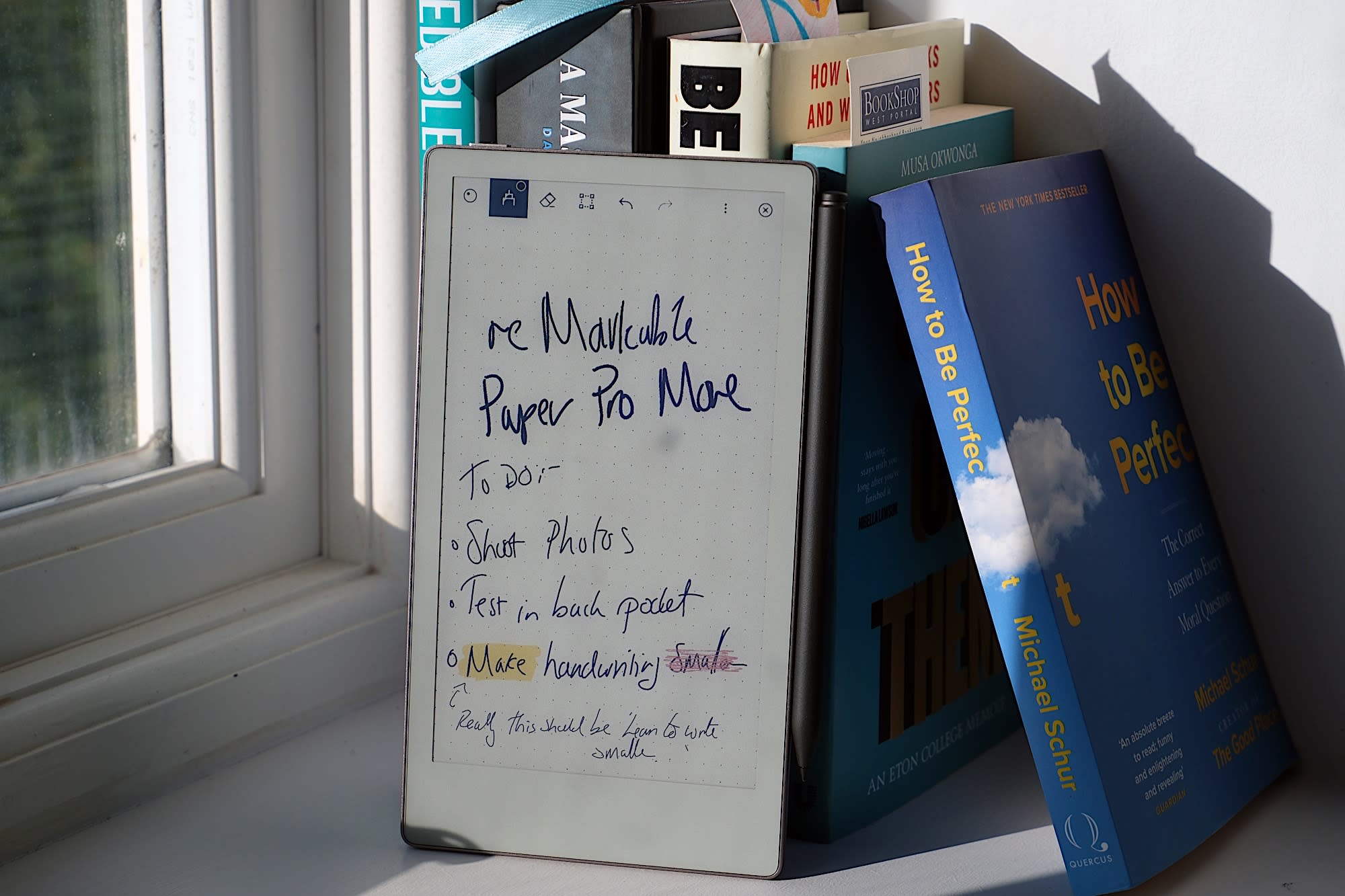


Add Comment