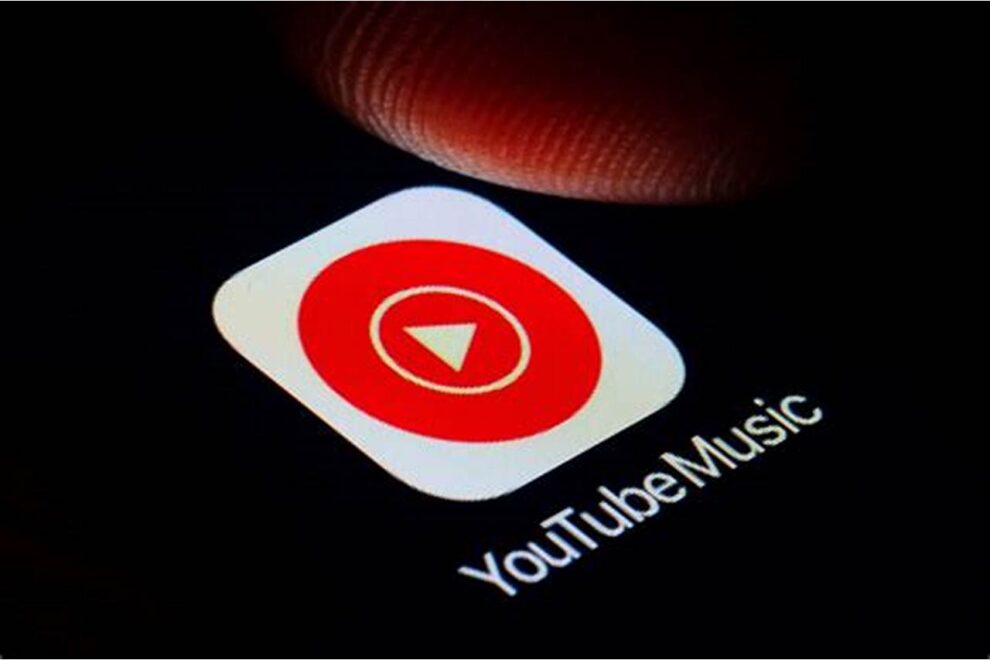YouTube Music just took a big leap forward—and it’s not just a subtle tweak either. Google’s streaming service has officially launched a new feature that fans of Spotify and Apple Music will instantly recognize: lyric sharing. It’s been in testing since April 2025, but now it’s going live for everyone, giving users the ability to select specific lines from a song’s lyrics and turn them into slick, customizable lyric cards ready to post on social media. It’s visual, it’s simple, and honestly, it’s about time.
Key Takeaways:
- Lyric cards are now rolling out to all YouTube Music users.
- Pick specific lines, add background colors, and share them as images.
- The feature matches what’s been available on Spotify and Apple Music.
- Designed to improve social sharing, engagement, and music discovery.
- Available on YouTube Music app version 8.24+ for both iOS and Android.
Streaming music isn’t just about listening anymore. It’s become a kind of personal storytelling—sharing what hits you, what sticks, what makes you feel something. Spotify has long understood this, offering everything from annual “Wrapped” summaries to highly shareable content. Apple Music, too, has integrated seamless lyric support across its ecosystem. YouTube Music, while already rich in content thanks to YouTube’s vast video archive, has lagged in this area. But that gap just got narrower.
So how does it work? While listening to a track, head over to the “Lyrics” tab on the Now Playing screen. A new floating “Share” button appears—tap it, and you’ll be prompted to pick up to five lines from the lyrics. Then you can choose from a set of colorful backgrounds to personalize the look. The final card includes the song title, artist, album art, and a low-key YouTube Music logo. From there, you can save it or share it directly to Instagram, X (formerly Twitter), WhatsApp, or anywhere else your friends hang out online.
It’s not just a fun visual gimmick. There’s a bigger picture here. When someone shares lyrics that resonate with them, they’re doing more than showing off their music taste—they’re actively promoting that track. It’s a kind of digital word-of-mouth, and it’s powerful. Features like this encourage that kind of fan-driven discovery. And in a world where attention is everything, that could mean the difference between a song that gets lost in the noise and one that goes viral.
Of course, sharing lyrics isn’t a brand-new concept. People have been doing it forever—screenshots, typing lines into posts, even snapping pics of printed lyrics (yes, that was a thing). But having an official tool that does it all smoothly, within the app, makes it infinitely easier and more compelling.
Spotify really paved the way here. Their share options are robust—you can post songs, playlists, or podcast moments with just a few taps. And the lyric-sharing visuals, especially with Instagram Stories integration, are clean and effective. It’s part of why users feel so connected to the platform—it’s social without being intrusive.
Apple Music has also leaned into this idea, particularly with its real-time lyric sync and deep ecosystem integration. Sharing lyrics via iMessage, for example, feels seamless and native. It makes the whole thing feel less like a feature, and more like an extension of how you already communicate.
For YouTube Music, which grew out of Google Play Music and YouTube’s massive video universe, this was a natural progression. The platform already offers a diverse catalog—official songs, live performances, covers, even remixes. But when it came to social tools, it was behind. Adding lyric cards isn’t just catching up—it’s filling a much-needed gap.
Interestingly, this wasn’t just something developers cooked up out of the blue. Community threads on Reddit, Quora, and other forums have consistently pointed out the lack of sharing features in YouTube Music. Users compared it to what Spotify and Apple Music already offered, often expressing frustration or impatience. With this update, Google’s clearly been paying attention.
If you haven’t seen the feature yet, don’t panic. It’s part of a server-side update, so while you don’t need to manually update your app through the Play Store or App Store, you’ll want to make sure you’re running version 8.24 or later. If it still doesn’t show up, force-stopping the app and reopening it can help trigger the change.
This is also just one piece of a bigger puzzle. YouTube Music has been steadily refining its features—think smarter personalized stations, a “Consistent Volume” toggle, collaborative playlists, and even early AI experiments like “Ask Music” for more intuitive listening. And while their podcast integration still has some catching up to do, the platform’s overall direction is promising.
There’s another layer to all this. Lyric cards don’t just benefit listeners—they’re great for artists, too. Social media is a huge driver of music discovery. Fans sharing lines from your song? That’s exposure. That’s potential growth. And when the tool to do it is baked into the app, branded with your song and your name—it’s basically free promo.
Looking ahead, it’s clear that music streaming platforms will keep pushing into these hybrid zones—part playlist, part social network. YouTube Music adopting this lyric-sharing feature isn’t just a reactive move; it’s a sign that the service wants to be more than a repository of songs. It wants to be a space where fans interact, express themselves, and maybe even bring others along for the ride.
Now, that one lyric that’s been stuck in your head all day? You can finally share it with the world, no screenshots required.
FAQs about YouTube Music’s New Lyric Sharing Feature
Q1: What’s this new feature YouTube Music added?
A1: It’s a lyric card creator—users can select lyrics from a song and share them as customized visuals, much like Spotify and Apple Music already allow.
Q2: Where do I find it?
A2: While playing a song, tap the “Lyrics” tab, then hit the floating “Share” button. You can pick your favorite lines and personalize the card.
Q3: Do I need a Premium account?
A3: Nope. It’s available to both free and paid users.
Q4: What version of the app do I need?
A4: You’ll need YouTube Music version 8.24 or higher on iOS or Android.
Q5: Can I change how the card looks?
A5: Yes! There’s a carousel of background colors to pick from.
Q6: What’s included on the final card?
A6: You’ll see the chosen lyrics, song title, artist, album art, and a small YouTube Music logo.
Q7: Where can I share it?
A7: Just about anywhere—Instagram, X (Twitter), Facebook, or via any messaging app.
Q8: Why is this such a big deal?
A8: Because it brings YouTube Music closer to its biggest rivals in terms of social and discovery tools—something users have been asking for.
Q9: I don’t see it yet. What gives?
A9: Make sure your app is up to date. If it still doesn’t show, try force-closing and reopening the app. The feature’s being rolled out gradually.