Garmin has recently unveiled the Venu 3 series, marking a significant leap in features and functionalities from its predecessor, the Venu 2 Plus. With a plethora of new features, some of which are firsts for Garmin wearables, the Venu 3 series promises to be a game-changer in the world of smartwatches.
Key Highlights:
- Introduction of nap tracking/detection and a new sleep coach.
- Evening daily summary feature, akin to a morning report but presented at night.
- Enhanced sports/fitness features, including expanded sport profiles and new support for wheelchair push tracking and handcycle sport tracking.
- Incorporation of favorite features from higher-end Garmin watches, such as the morning report and screen-based flashlight.
- Significant battery life improvements, with up to 14 days for the larger model.
Usability and Interface:
- The Venu 3 series features three buttons complemented by an AMOLED display touchscreen. These buttons facilitate easy navigation, especially during sports activities.
- The touchscreen is highly responsive in dry conditions. However, in wet conditions, like rain, its performance can be slightly compromised. Thankfully, during wet sports activities, users can rely on the dedicated buttons.
- The display is clear and easily readable in various lighting conditions, from bright sunlight to dim indoor settings. Modern AMOLED displays, like the one on the Venu 3, have resolved past visibility issues in bright sunlight.
Display Modes and Battery Life:
- The Venu 3’s AMOLED display offers three modes: on (with varying brightness levels), dimmed, and off. The default setting turns off the display when the wrist is lowered, impacting battery life.
- With the “always-on” display setting, the battery life reduces from the claimed 14 days to approximately 5 days. This reduction is due to the display remaining dimmed when the wrist is lowered and returning to full brightness when raised.
- Charging the Venu 3 is efficient, taking about an hour to charge from 10% to mid-90s.
Customization and Data Access:
- The Venu 3 offers a variety of stock watch faces, both live and static. Users can choose from these or explore a plethora of options on the Garmin Connect IQ app store.
- Accessing health and fitness data is a breeze. Swiping up from the bottom reveals widget glances, which provide quick insights. Tapping on a widget glance offers detailed data, which can also be viewed on the Garmin Connect smartphone app and website.
In summary, the Garmin Venu 3 series stands out not just for its innovative features but also for its user-centric design. The watch offers a balance of touchscreen and button navigation, ensuring usability in various conditions. The display clarity, customization options, and easy access to health data further enhance the user experience, making the Venu 3 a top choice for those seeking a reliable and feature-rich smartwatch.

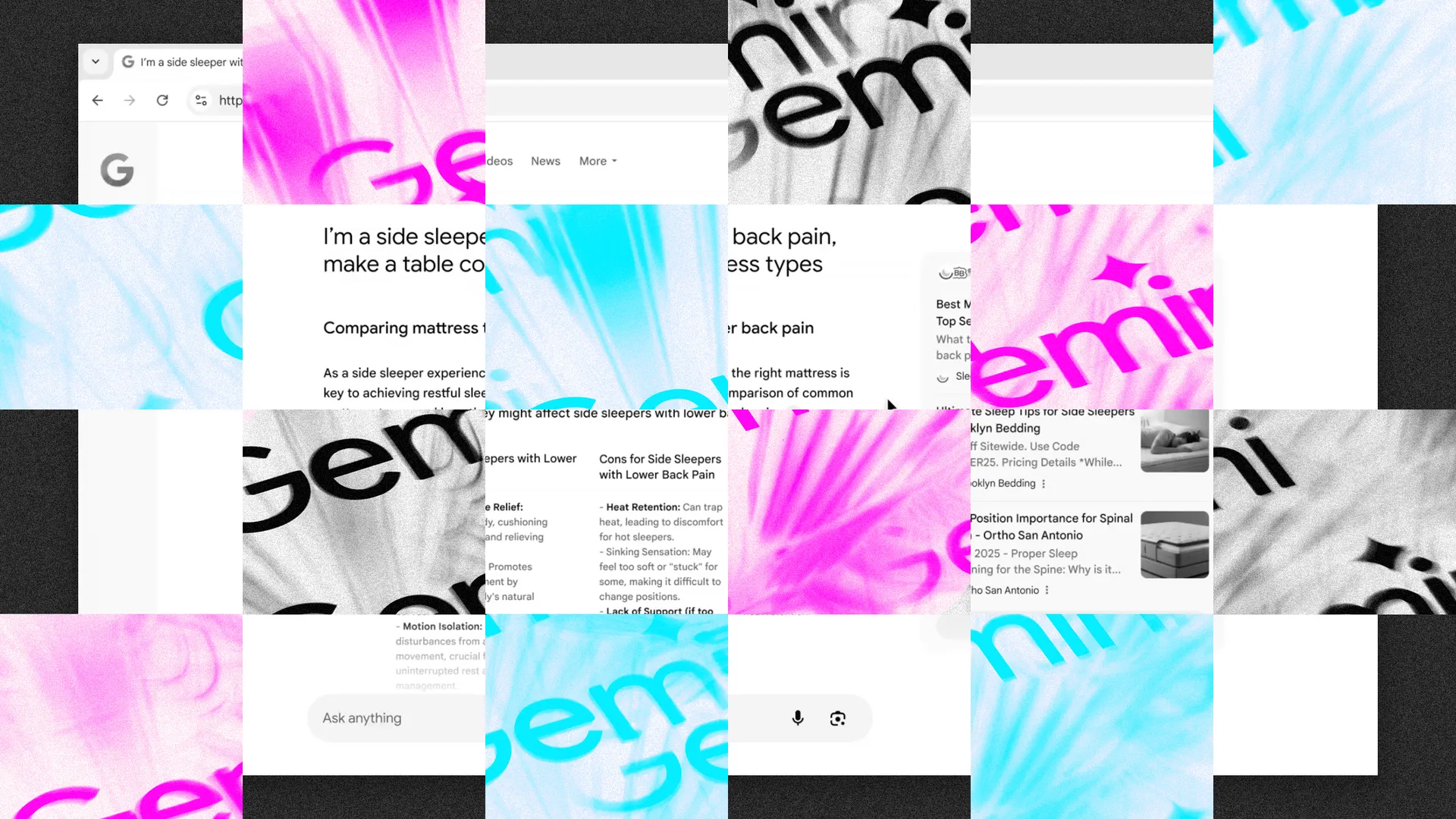






Add Comment