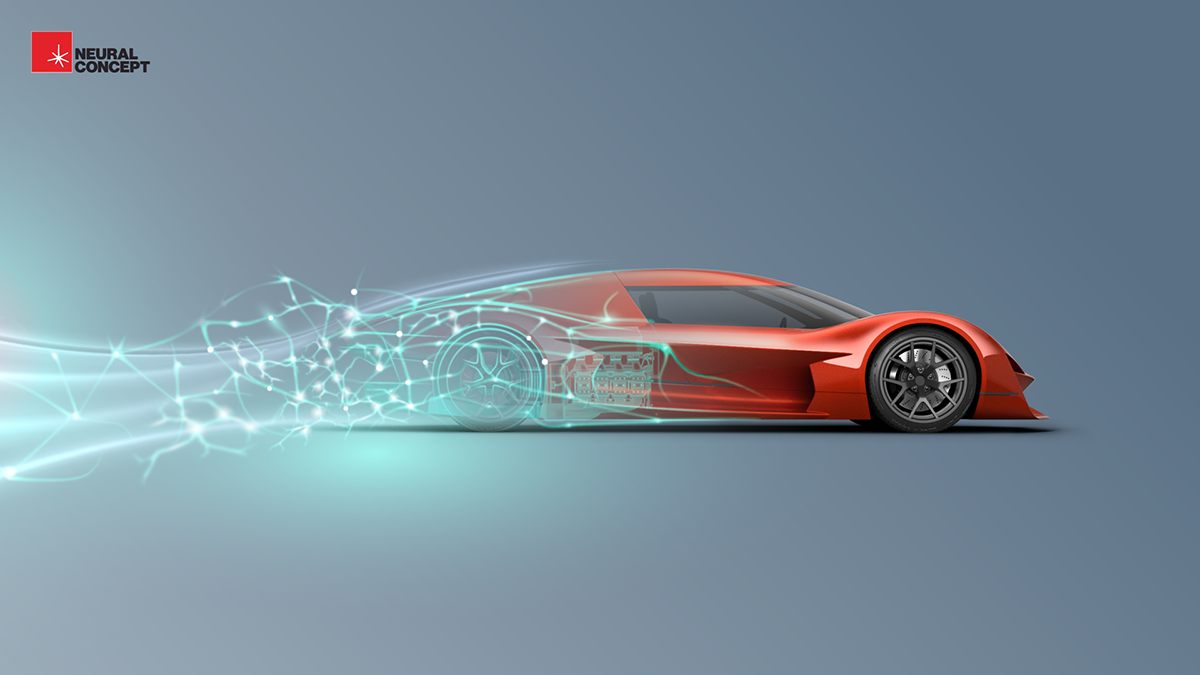Have you ever in a situation where you lost all your pictures on your iPhone while updating or jailbreaking? If yes, then you should thank Any Data Recovery to make a software especially for you so you can get that precious memory back even after a full format.
Tenorshare iPhone Data Recovery is a software from Any Data Recovery, which is very much helpful for iPhone users to recover their deleted data. The software features lots of options which you can choose and lots of advantages over another recovery software on the internet. This software is very easy to use with a simple yet informative user interface. To run this software on your PC, you should make sure that your PC should have enough processing power so the software can do its job easily.
This software will let you do a certain task with the recovered data, restoring the data is just beginning you can preview them (pictures, videos, and messages) and also print them from the software only. The software will let you recover the data to your PC only so even if you want to sync the data to your iPhone, you will have the backup of that data with you on your PC.
Using this software is as easy as one two three, but if you still want some detailed instructions to recover deleted photos from iPhone, then you should read below.
Steps to recover the deleted pictures from iPhone:
- Go to Any Data Recovery website and download the Tenorshare Data Recovery software.
- Install it on your PC and launch it from the desktop.
- Now connect your iPhone to your PC and click Scan.
- Wait till the software scans the deleted data.and show you a preview of all the data.

- From here you can choose Photos from the left pane.
- Now you will be able to see all your deleted pictures.
- Select the ones which you you want to recover and click Recover.
The software will recover your data to your PC and now you can sync it back to your iPhone and relive the memories.