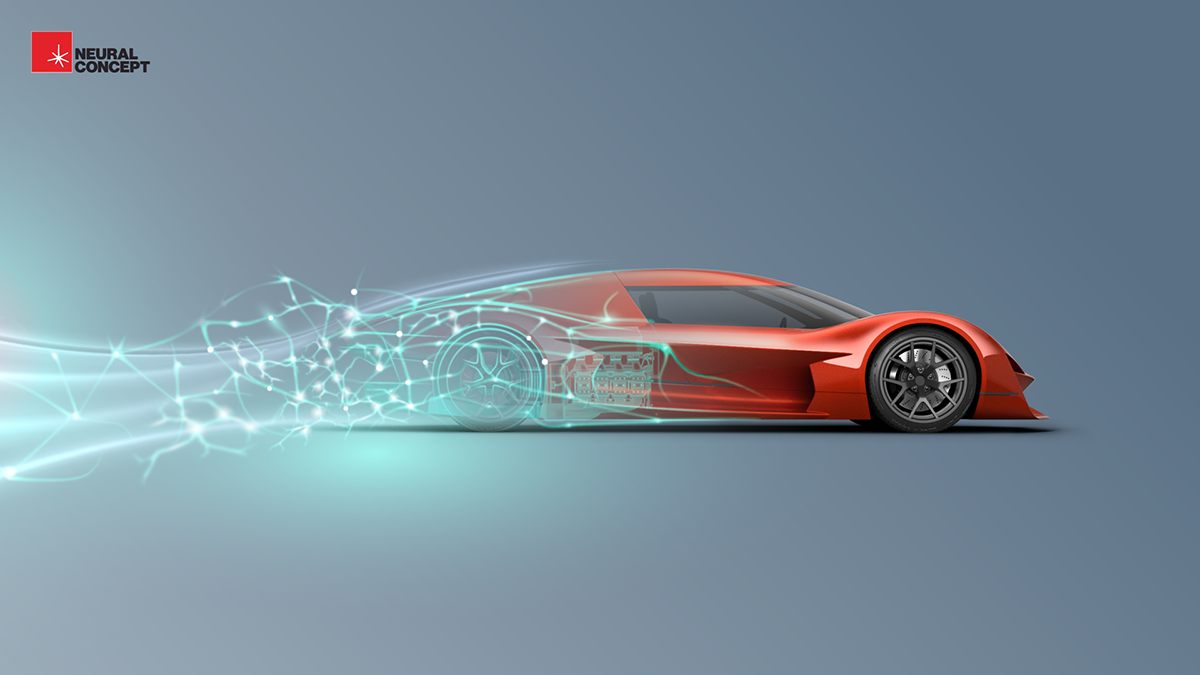Apple officially unleashed iOS 9 on the tech world at WWDC this week. While the operating system itself seems fantastic in every regard, as far as features are concerned, the big disappointment right now is that users will have to wait until this fall to get their hands on it. This time though, users won’t have to wait quite as long, if they’re really that desperate to upgrade past iOS 8, and to get their hands on iOS 9.
Admittedly, taking on iOS 9 before its fall release will come with some risks. However, the risks might very well be worth it – if the early indicators right now, or those who have already had the chance to download it and start using the iOS 9 beta are any indication. Apple is planning a public beta test in July, which will formally unleash the latest and greatest operating system from the tech giant onto most users. While jumping onboard with that will be a relatively simple process – getting the operating system right now – will be a slightly more challenging, and costly one.

In order to obtain the latest version of iOS right now, users have to be a registered developer through Apple. That might sound like a catch, because it is a catch, and one that costs money. To be exact, it will cost $99 to signup as a “developer” and get access to iOS 9. At that point, if you’ve already paid that, or if you’re already a developer in the company’s eyes – then obtaining iOS 9 isn’t all that difficult at all.
For those who don’t want to shell out an extra $99 to get iOS 9, and want to wait for a public beta – Apple will be starting that in the beginning of July. At that point, users will be able to knowingly download the latest edition of iOS and get their devices running up to speed – as long as their device is compatible. For Apple, it appears that the company decided to stop anyone from upgrading to iOS 9 who wasn’t working with a 64-bit processor. That adds a complex and confusing question to answer for those who are considering moving up to iOS 9.

Apple seems to be drawing a line in the sand between completely functional and “eligible.” While those who update their older devices generally know the risks associated with upgrading to iOS 9, it would appear as though the latest operating system is even more restrictive than any the company has put forward before. Any iPad newer than the iPad 3rd Generation, which includes the iPad Mini 2, and newer will be eligible to update to iOS 9. Any iPhone starting with the 4s model will be eligible for the update.
However, there seems to be a pretty significant caveat associated with this particular update. Typically, it’s a difficult process to revert back to a previous operating system, which is why it’s so important to point this out now before there is a mass exodus from iOS 8 on older devices. Apple drew that aforementioned line in the sand with 64-bit processors, and Apple didn’t start using those in their devices until the iPhone 5s, and the iPad Air. What will that mean for users of older devices that upgrade? Well, it could mean encountering something that only Android users have experienced to this point.

For iPhone or iPad users with older devices that have downloaded and installed the iOS 9 update, it appears as though certain content, or more specifically – certain apps – will be off-limits to them if the developer decides to make it an exclusively 64-bit app. That might not sound like much, but Apple is making a big deal out of 64-bit development, and how much it will improve apps – so developers are surely going to take advantage of this when it becomes available. In this case, it will be a good idea to, if you have an older device, wait until some of the reviews come in on apps and how they function.
http://www.thehoopsnews.com/2015/06/12/5868/verizon-moto-e-android-5-1-update-is-finally-here/
As for features, iOS 9 isn’t going to be lacking in this department. It would appear as though, in addition to adding a lot of functionality, iOS 9 will also be getting better in terms of raw operation. iOS bumped up the requirement of future passcodes for unlocking devices. Instead of requiring a 4-digit passcode, users will now be prompted to create and use a 6-digit passcode. Obviously, this isn’t the end all when it comes to smartphone security, but it definitely is a move in the right direction. Apple is also going to make switching between apps a lot easier, as they have introduced an update that will make the keyboard more like a trackpad on a Mac keyboard. As far as apps are concerned, users will also be able to simply switch between apps on the iPad a lot easier. This will give users the ability to utilize split-screen while working between two apps, and make toggling from one app to another significantly faster and easier.
Some of the apps that got significant overhauls in iOS 9 include the Note app, as well as Maps. Users will now have the ability to account for public transit in Maps, and be able to add pictures, videos, links, and quickly turn notes from typical notes to lists, or completed checklists. At the end of the day, this is about making iOS 9 more functional and more appealing. However, if Apple doesn’t make clear how older devices will handle iOS 9, then the company could be in for a surprise when users are disappointed by how the devices perform with iOS 9.