Sprint has been getting a lot of positive attention as of late for their moves to improve their place in the mobile market. First, it was announced that they were partnering with Google to deliver a new mobile service entirely. While it’s still in the early phases of being experimented with, it appears as though there could be serious weight to their concept. However, while they’re letting Google borrow their cell phone towers, they’re also partnering with Boingo to deliver a service that can compete with the pay-for-services that exist within airports. Both of these moves have been well received and should bode well for the company in the coming months and years.
Right now though Sprint has officially announced their plans to release an update variation to the Samsung Galaxy S5’s. While the update isn’t a Lollipop 5.1 update, it is a significant update from the original KitKat 4.4.4 variant that is floating around on some devices. Interestingly this is something that started months ago, with Samsung announcing their plans to introduce Lollipop to older devices, to quell the rumors and issues surrounding Android devices, and how they age.

Right off the bat though there are several things that Samsung Galaxy S5 owners on the Sprint network should know before they update. Here are the highlights that Galaxy S5 owners should be keeping an eye on as they move into the process of updating to the latest version of Android available for them.
Be ready for the release, even though it’s relatively small
The biggest mistake anyone could make with a software update of any size would be to underestimate it. That means not taking appropriate precautions like backing up devices before they install the newest software, or even simply ensuring that your device isn’t going to lose anything in the process of updating that might be detrimental to its function. It should be noted that if this is the first time the device in question will be updated to Android Lollipop, then it’s likely that everything should be backed up long before you get to this point. It’s important to understand that things like pictures, documents, and much more all will have a serious role in making sure that the update functions without a hitch.

There’s only one major feature update in this version of Lollipop for the Sprint Galaxy S5
That isn’t to take away from the update, or diminish its value in any way – but the update is focused on bringing one key feature that the previous version was missing. It brings the factory reset protection to Samsung Galaxy S5 devices. That means if someone tries to reset the device or wipe it without the owners knowledge – they will be forced to include relevant account information of the owners to ensure that they are actually allowed to execute the wipe. Additionally, this will be set in place to protect stolen phones from being activated on another users account. Again, this isn’t the most exciting update in the world, but it’s a nice update that will certainly help with the security of users.
The update is available now, and can be accessed through your system settings
The update has been released and should be downloaded over a Wi-Fi connection. It’s a small download, but it’s something that can be downloaded quickly over a good Wi-Fi connection. It’s unclear right now when Sprint is going to force the update through in an OTA, so forcefully downloading the update will likely be the best option. The download and install process should be quick and painless for anyone who is experienced with these types of downloads.
For some this might be a battery life solution
Depending on the system that each device is currently running, this might solve some battery life issues that were persistent previously. However, that’s something that will vary on a case-by-case basis. It’s unclear if this will give users of the Samsung Galaxy S5 a significant change, or if this will keep things largely the same. Either way, an update is an update, and it should have benefits – at least some benefits to battery life and function.
Beware of the bugs that are bound to present themselves
Nothing is perfect, and Sprint’s updates are no different. This will likely have less to do with Sprint and more to do with Android simply taking a bit to get itself acclimated with new devices that it hasn’t been on to this point. It’s unclear at this point how Sprint is going to execute the next round of updates, or when those updates might come – but if there are a lot of bugs – perhaps some users might consider jumping back to their previous version of Android.
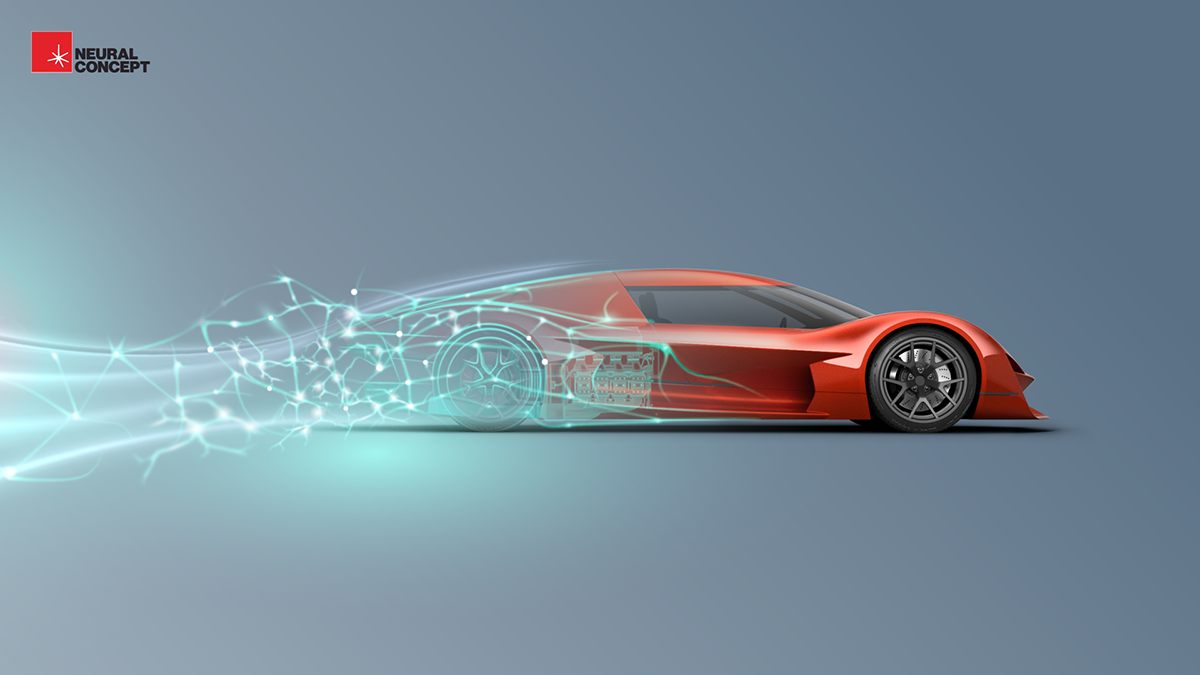




1 Comment