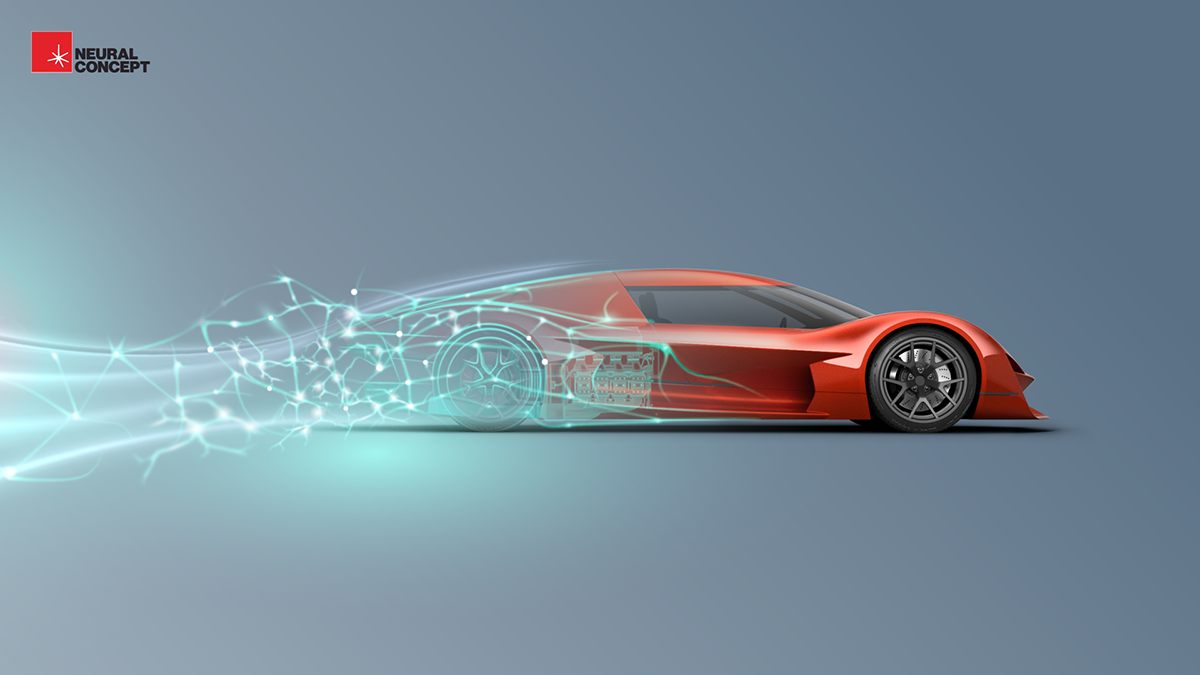UPDATE: eBay spokesperson has pointed out that the App was removed from the ‘Featured App’ list, but it would be available in the coming weeks. The users wouldn’t have to wait for long. Surprisingly, the app is still available on the Apple Canada and Mexico websites.
Apple has had much success to this point with their Apple Watches, and each day more apps are becoming available on the devices. Interestingly though, beyond the usual selection of apps, one app in particular was shown on the company’s featured list, only to then be removed, making many people wonder about the future of that particular app. It was the eBay Apple Watch app, and while many knew that eBay would be developing an app – they weren’t sure when the app would be available, or if it would be available at all in the near future.
Before the eBay app was taken off of the featured list, which was likely done to avoid confusion about what apps are currently available, against those, which are still being developed, its description read in part, “The world’s largest marketplace is now closer and more convenient than ever. eBay for Apple Watch helps you stay on top of the auctions you’re watching,”
Ideally, this app will give users the ability to see when they’ve been outbid, remind them when auctions are growing close to their end, and give them the ability to make some quick moves within the eBay landscape. However, it opens up a lot of debate about notifications. If users are taking advantage of all of the apps that are available, they could easily become overwhelmed by notifications. That’s why it’s important to understand how to disable them quickly, and easily.
To disable any and all notifications, users can simply go to their Apple Watch app on their iPhone, tap on notifications, and from their they will see toward the top of the menu Apple apps, and then further toward the bottom – they will find third-party apps.
http://www.thehoopsnews.com/2015/05/05/4906/sprint-samsung-galaxy-s5-android-5-update-arrives-for-devices/
Third-party apps can only have their notifications toggled on and off through the traditional iPhone method, by toggling the switch. For Apple apps, there is a little more customization. In fact, users can customize the kind of notifications they get, as well as the sound that their device makes to remind them of that notification.
These are just a couple simple methods to keep your Apple Watch from exploding with notifications, and trying your sanity too early, if you’ve just received the device.